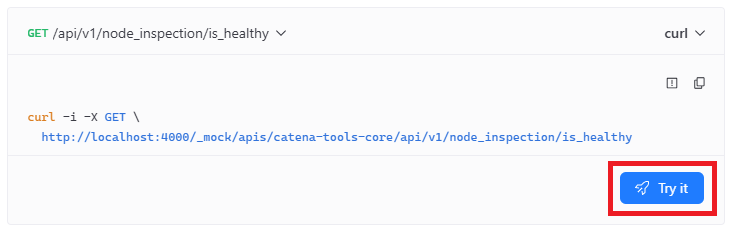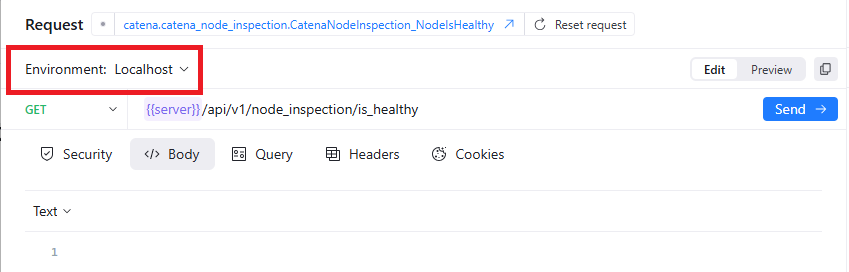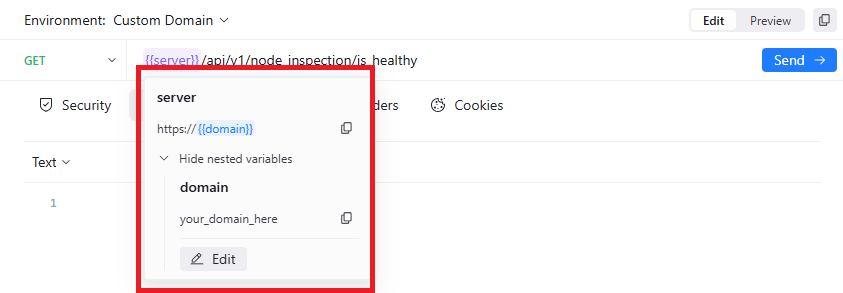The CatenaServerCatalogService is responsible for collecting all known hosts via HostHeartBeats. These Heartbeats result in the service registering the host and tracking it for future queries/external use.
catena-tools-core (v1)
On the right hand side of this page, you will see a list of "Servers".
- Mock server: This server will return mock responses to all requests. It is best used when evaluating the shape of the Catena API.
- Localhost: This server will point at a locally running version of Catena. It is best used when you want to make real requests or to validate that Catena is properly running on your machine.
- Custom Domain: This server will point at any domain you specify with the domain variable. It is best used when you have a version of Catena deployed to a live environment and you want to make real requests against it.
To configure which server is shown in example requests:
- Select the "Try it" button on any API operation within the API explorer
- Select your environment
- If you want to point the API explorer to an instance of Catena you have deployed, select "Custom Domain" and configure the
domainenvironment variable.
- You're all set! This setting will be cached across all API operations exposed in these docs.
Download OpenAPI description
Languages
Servers
Mock server
https://docs.catenatools.com/_mock/apis/catena-tools-core/
Localhost
http://localhost:5000/
Custom Domain
https://{domain}/
- Mock server https://docs.catenatools.com/_mock/apis/catena-tools-core/api/v1/server_releases/manifest
- Localhost http://localhost:5000/api/v1/server_releases/manifest
- Custom Domain https://your_domain_here/api/v1/server_releases/manifest
- curl
- JavaScript
- Node.js
- Python
- Java
- C#
- PHP
- Go
- Ruby
- R
- Payload
curl -i -X GET \
https://docs.catenatools.com/_mock/apis/catena-tools-core/api/v1/server_releases/manifestResponse
application/json
{ "releases": [ { … } ] }
Bodyapplication/json
subject to change: possibly protobuf.bytes type / cant use long, have to use int64 in .proto files
- Mock server https://docs.catenatools.com/_mock/apis/catena-tools-core/api/v1/server_releases/create_server_release
- Localhost http://localhost:5000/api/v1/server_releases/create_server_release
- Custom Domain https://your_domain_here/api/v1/server_releases/create_server_release
- curl
- JavaScript
- Node.js
- Python
- Java
- C#
- PHP
- Go
- Ruby
- R
- Payload
curl -i -X POST \
https://docs.catenatools.com/_mock/apis/catena-tools-core/api/v1/server_releases/create_server_release \
-H 'Content-Type: application/json' \
-d '{
"id": "string",
"uri": "string",
"bytes": 0,
"checksum": "string",
"checksumAlg": "string"
}'Response
application/json
{ "id": "string", "name": "string" }
- Mock server https://docs.catenatools.com/_mock/apis/catena-tools-core/api/v1/server_releases/update_server_release
- Localhost http://localhost:5000/api/v1/server_releases/update_server_release
- Custom Domain https://your_domain_here/api/v1/server_releases/update_server_release
- curl
- JavaScript
- Node.js
- Python
- Java
- C#
- PHP
- Go
- Ruby
- R
- Payload
curl -i -X PUT \
https://docs.catenatools.com/_mock/apis/catena-tools-core/api/v1/server_releases/update_server_release \
-H 'Content-Type: application/json' \
-d '{
"id": "string",
"uri": "string",
"bytes": 0,
"checksum": "string",
"checksumAlg": "string"
}'Response
application/json
{ "id": "string" }
- Mock server https://docs.catenatools.com/_mock/apis/catena-tools-core/api/v1/server_releases/delete_server_release
- Localhost http://localhost:5000/api/v1/server_releases/delete_server_release
- Custom Domain https://your_domain_here/api/v1/server_releases/delete_server_release
- curl
- JavaScript
- Node.js
- Python
- Java
- C#
- PHP
- Go
- Ruby
- R
- Payload
curl -i -X DELETE \
'https://docs.catenatools.com/_mock/apis/catena-tools-core/api/v1/server_releases/delete_server_release?id=string'Response
application/json
{ "serverReleaseDeleted": true }
Bodyapplication/json
subject to change: possibly protobuf.bytes type / cant use long, have to use int64 in .proto files
- Mock server https://docs.catenatools.com/_mock/apis/catena-tools-core/api/v1/server_releases/create_server_patch
- Localhost http://localhost:5000/api/v1/server_releases/create_server_patch
- Custom Domain https://your_domain_here/api/v1/server_releases/create_server_patch
- curl
- JavaScript
- Node.js
- Python
- Java
- C#
- PHP
- Go
- Ruby
- R
- Payload
curl -i -X POST \
https://docs.catenatools.com/_mock/apis/catena-tools-core/api/v1/server_releases/create_server_patch \
-H 'Content-Type: application/json' \
-d '{
"id": "string",
"uri": "string",
"bytes": 0,
"checksum": "string",
"checksumAlg": "string"
}'- Mock server https://docs.catenatools.com/_mock/apis/catena-tools-core/api/v1/server_releases/update_server_patch
- Localhost http://localhost:5000/api/v1/server_releases/update_server_patch
- Custom Domain https://your_domain_here/api/v1/server_releases/update_server_patch
- curl
- JavaScript
- Node.js
- Python
- Java
- C#
- PHP
- Go
- Ruby
- R
- Payload
curl -i -X PUT \
https://docs.catenatools.com/_mock/apis/catena-tools-core/api/v1/server_releases/update_server_patch \
-H 'Content-Type: application/json' \
-d '{
"id": "string",
"gameServerReleaseId": "string",
"uri": "string",
"bytes": 0,
"checksum": "string",
"checksumAlg": "string"
}'- Mock server https://docs.catenatools.com/_mock/apis/catena-tools-core/api/v1/server_releases/delete_server_patch
- Localhost http://localhost:5000/api/v1/server_releases/delete_server_patch
- Custom Domain https://your_domain_here/api/v1/server_releases/delete_server_patch
- curl
- JavaScript
- Node.js
- Python
- Java
- C#
- PHP
- Go
- Ruby
- R
- Payload
curl -i -X DELETE \
'https://docs.catenatools.com/_mock/apis/catena-tools-core/api/v1/server_releases/delete_server_patch?id=string'Response
application/json
{ "serverDeleted": true }