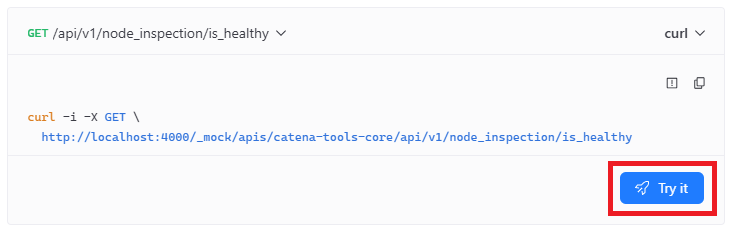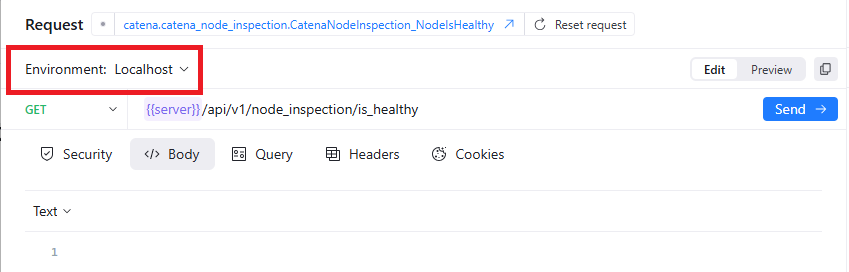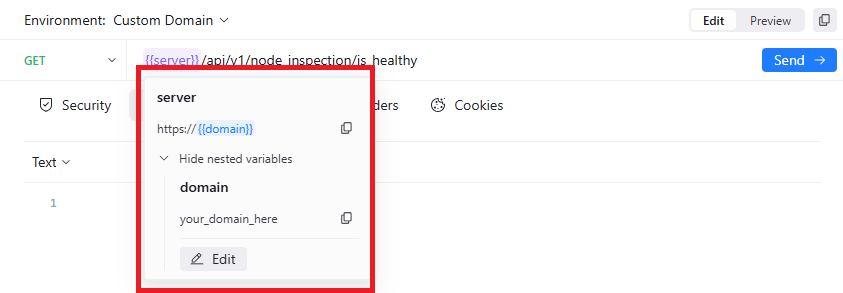curl -i -X PATCH \
'https://docs.catenatools.com/_mock/apis/catena-tools-core/api/v1/accounts/{accountId}' \
-H 'Content-Type: application/json' \
-d '{
"accountId": "string",
"account": {
"id": "string",
"displayName": "string",
"authRole": "string",
"metadata": {
"property1": {
"stringPayload": "string",
"intPayload": 0,
"jsonPayload": "string"
},
"property2": {
"stringPayload": "string",
"intPayload": 0,
"jsonPayload": "string"
}
},
"platforms": [
"PLATFORM_UNSPECIFIED"
]
},
"accountMask": "string",
"metadataDeletionKeys": [
"string"
]
}'